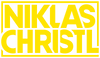FEATURES
- 10 Unique Motion Graphic Templates for Animated Text
- Large Variety of Use Cases (Text, Lower Thirds, Counter, Timer, End Card, etc.)
- Complete Customizability and Media Replacement to fit your own Style
- Easy Usability & Advanced Responsiveness
- SFX for all Animations included
- Available for Premiere Pro (Version 21 or later) or DaVinci Resolve
WATCH THE TRAILER
CONSISTENCY IS KEY
Having a consistent visual style throughout your videos completely shapes the identity of your brand.
But unless you are an animation expert, it can be very challenging to establish and maintain the style of your text elements. With my Text Motion Graphics you get a shortcut to exactly that.
With 10 unique Motion Graphic Templates you are able to seamlessly integrate animated text into your videos while adjusting the font, colors, logos, icons and many more settings to your own style.

WHAT ARE MOTION GRAPHICS TEMPLATES?
A Motion Graphics Template (or MOGRT) is a self-contained file for Premiere Pro or DaVinci Resolve which allows you to easily adjust specific settings of a complex animation.
Instead of watching hundreds of After Effects tutorials and building an animation from scratch, you can simply tweak a few settings in your editing software and achieve a usually very time-consuming effect in only a few seconds. Add text, change your icons, adjust some checkboxes and sliders and you’re done.
That’s why MOGRTs are so powerful - Look Pro. Save Time.
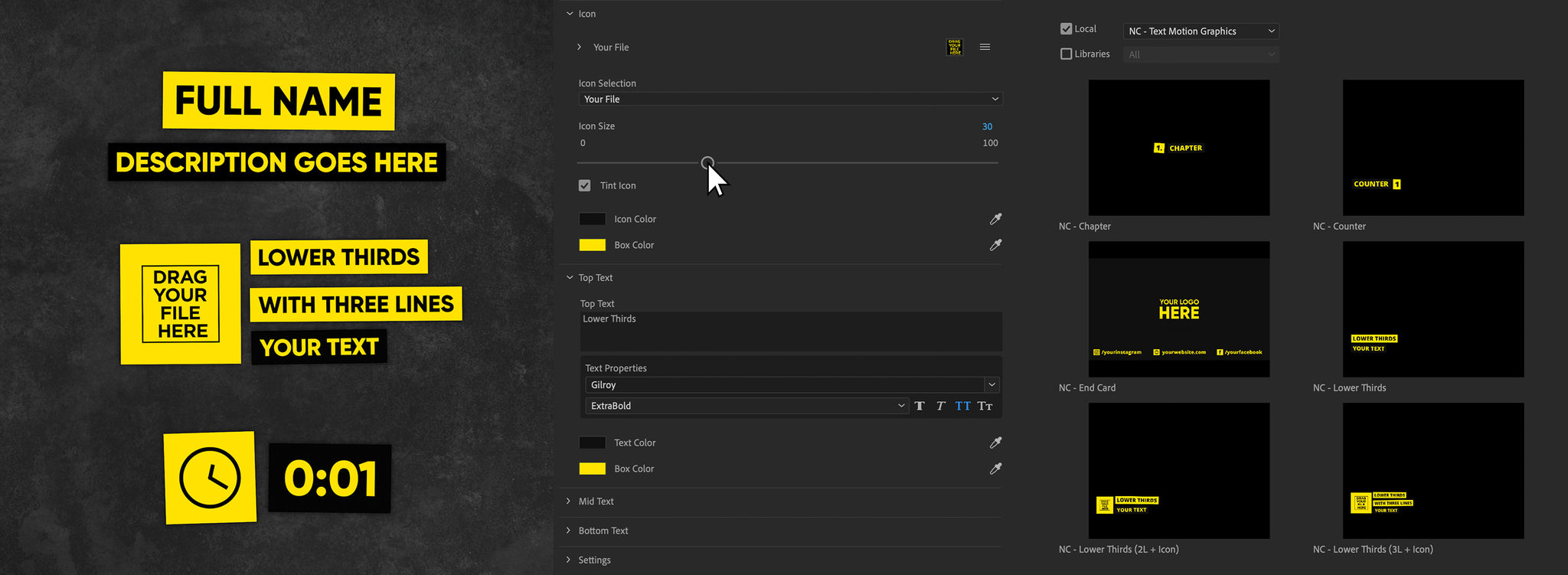
Create consistent Text Animations with only a few clicks.
THIS PACK HAS IT ALL
Let’s be honest. There are thousands of Motion Graphics Templates on the market, but almost all of them only have one specific use case like for example lower thirds.
In my opinion, a Text Graphics Pack only makes sense if every basic use case is covered as the main goal is to achieve a consistent style throughout ALL of your text elements. That’s why we went over and above to create templates for 10 different use cases which cover any scenario you can imagine.

RESPONSIVE AND EASY-TO-USE
As I am an editor myself, I wanted the editing experience of this pack to be simple and flawless. A good structure, easy usability and no unnecessary adjustments. That’s why I decided to develop this pack with an expert animator who usually creates animations for the widely-known YouTube channel “Kurzgesagt – In a Nutshell”.
At this level, animating basically turns into coding. With the help of hundreds of expressions, my Text Motion Graphics are completely responsive and allow you to change the size of your text graphics in the most simple way.

CUSTOMIZE YOUR STYLE
Your videos, your style. With multiple sliders, checkboxes and dropdown menus you have complete control over the look and feel of your text animations. You can change the font, size, tracking, text color, box color, box corners, shadow, motion blur, various wiggle properties and the length of your animation.
In this way, you can create text graphics that 100% match the identity of your brand.

USE YOUR LOGOS AND ICONS
The media replacement feature enables you to use your own logos and icons for specific text graphics like the Lower Thirds or the End Card.
If you don’t have any icons, we got you covered as well. For each template with media, we provide you a dropdown menu with 23 different icons to choose from.

SFX INCLUDED
What are animations without sound effects?
Together with a professional sound designer, we created custom-made SFX that perfectly fit the animation of each Motion Graphic.
In Premiere Pro these sound effects are automatically included in the Motion Graphics Template and in DaVinci Resolve they can be added manually.

Save yourself years of animation experience by using Text Motion Graphics today.
PREMIERE PRO TUTORIAL
I show you how to install and use my Text Motion Graphics in Premiere Pro.
For further questions please go to the FAQ.
DAVINCI RESOLVE TUTORIAL
I show you how to install and use my Text Motion Graphics in DaVinci Resolve.
For further questions please go to the FAQ.