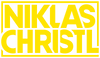FEATURES
- 5 unique Presets to achieve my Signature Look
- Works with all Types of Cameras (Sony, Canon, Nikon, Fuji, iPhone, Samsung etc.)
- Easy to apply in Adobe Lightroom, Lightroom Classic and Lightroom Photo Editor App
- Desktop and Mobile Version included
- Detailed Tutorial on how to install and use the Presets
WATCH THE TRAILER
WHAT ARE PRESETS?
Presets are a kind of a “filter" that can be used in the Adobe Lightroom Classic desktop program or in the free Lightroom Photo Editor App. They allow you to edit photos in seconds and the results are just stunning.

THE PRESETS IN ACTION
WHAT IS DIFFERENT?
The workflow of creating Lightroom Presets is quite easy, but actually understanding how the colours of an image work is the hard part.
That's why there are hundreds of thousands of Lightroom Presets available on the market while most of them are… well… ridiculous and unusable. They are too intense, too flat, only work on only a few selected photos and adjust sliders within Lightroom which shouldn't be touched.
So how are my Presets different from those?
UNIQUE COLOR PALETTE
Some colors look appealing to us, others don't. I created 5 unique Looks which transform the colors of your photos into earthy browns, cold blues and desaturated greens while maintaining perfect skin tones.
Preset Names:
Sunkissed
Orange Desat
Silk
Teal and Orange
Mellow Browns

YEARS IN THE MAKING
During my career as a professional Filmmaker and Photographer I spent the majority of the last 6 years meticulously tweaking every slider in Lightroom to bring my colors to perfection. I finally boiled down all of my knowledge into my Signature Presets which help you achieve my Look in no time.

EXTENSIVELY TESTED
My Presets were extensively tested on hundreds of different photos including different camera types and lighting situations in order to achieve great colors on almost any photo.

THE RIGHT TWEAKS
Every photo still needs a few tweaks here and there in order to make it look perfect.
To offer you maximum freedom in the editing process, my Presets don't touch the Exposure and White Balance which allows you to first color correct your photos and then easily test the different looks without those two settings being adjusted.
Learn how to use my Signature Presets in the Tutorial below.

TUTORIAL
I show you how to download, install and use my Presets Pack on both Lightroom Desktop and Mobile.