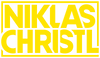FEATURES
- 18 Motion Graphic Templates for Premiere Pro (Version 21 or later)
- Scanned from Real Kodak Frames
- 56 Customizability Options to make each frame unique
- 9 different Aspect Ratios
- Detailed Installation Guide and Tutorial included
- All Graphic Elements included as PNGs
WATCH THE TRAILER
MERGE PHOTOS WITH VIDEOS
I always found it difficult to integrate photos into my videos while making them look visually appealing.
Simply showing a static photo in between the flow of video clips completely interrupts the pace of your video and makes the viewer feel disengaged.
That’s why I developed Animated Film Frames - A tool that allows you to seamlessly integrate photos, videos and nested sequences in super realistic film frames with the option to customize all sorts of settings like the frame style, vignette, grain, scratches, light leaks, details and a many different animations.


WHAT IS A MOGRT?
A MOGRT is a Motion Graphics Template that can be used in both Premiere Pro and After Effects. It’s a self-contained file which allows you to easily adjust specific settings of a complex animation. Instead of watching hundreds of After Effects tutorials and building an animation from scratch, you can simply install the MOGRT in Premiere Pro and achieve a usually very time consuming effect within just a few clicks.
That’s why MOGRTs are so powerful - Look Pro. Save Time.

Integrate your photos and videos into complex animations with a few clicks.
REAL KODAK FRAMES
My goal for this pack was to make the film frames look as realistic as possible. That’s why we scanned real Kodak frames and used those elements to build 5 individual frame styles in 2 different colors. They are extremely defined and add a sense of imperfection which cannot be achieved with computer-made graphics. The pack includes all individual frames and overlays as PNGs, so you can use them in Photoshop as well.

DRAG & DROP
Simply drag and drop your photo, video or nested sequence onto the MOGRT and you’re ready to customise your frame. With Premiere Pro’s new Media Replacement feature it is easier than ever before to integrate your own media file into a complex animation.

UNLIMITED CUSTOMISABILITY
6 drop-down menus, 5 sliders and 8 checkboxes allow you an almost infinite amount of customization. Choose a frame style, adjust the vignette and grain strength, add scratches, light leaks or details and select your preferred animation type. With more than 56 customizability options you have the power to achieve a wide variety of looks and make each frame unique.

9 ASPECT RATIOS
The Animated Film Frames come in 9 different aspect ratios to perfectly fit your photos or videos - 16:9, 3:2, 4:3, 5:4, 1:1, 4:5, 3:4, 2:3, 9:16. Besides the normal 15 seconds Default Version I also included a 3 minutes Extended Version for anybody who wants to show their photos or videos for more than 15 seconds.

Save yourself years of animation experience by using Animate Film Frames.
TUTORIAL
I show you how to install and use my Animated Film Frames in Premiere Pro.
For further questions please go to the FAQ.